Welcome to The Buzz
Explore expert opinion, insights, news, and updates from the world of bookkeeping.
Looking to streamline workforce management for your clients (and yourself)? Look no further! (Sponsored by Payworks)
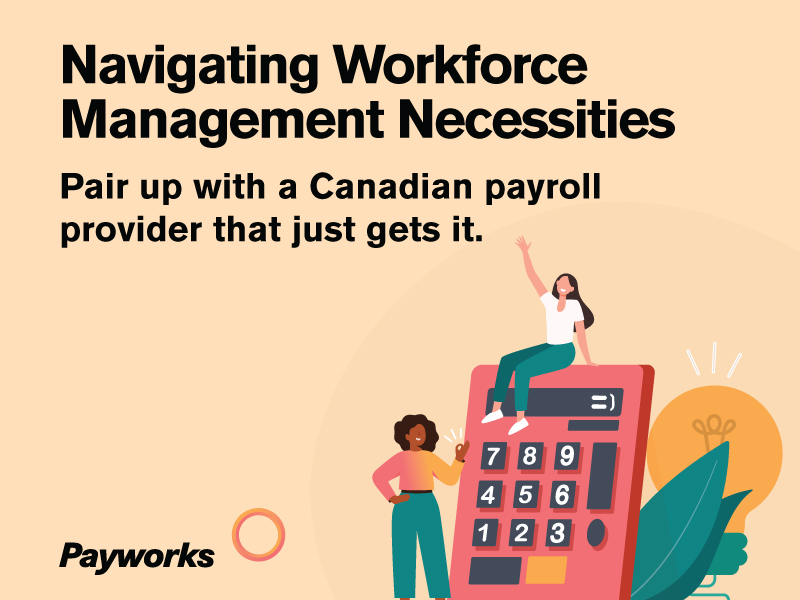
Bookkeepers like you are detail-oriented by nature… and frankly, by necessity! When it comes to helping your clients run their businesses – and managing your own – it can feel like there are a million different requirements that need to be met in order to stay on the right side of the rules.
This can span across all elements of running a business, from paying staff accurately and on time to day-to-day workforce management. And when it comes to compliance, there’s a lot to think about: year-end reporting and filing, taxable and non-taxable benefits, statutory deductions, labour/employment standards, Canada Revenue Agency (CRA) and Revenu Québec deadlines, and more.
As an industry-leading workforce management solutions provider, we understand the complexities of that “paper burden” all too well. That’s why we’re here – to help bookkeepers like you help their clients (and their own teams) find efficiencies and time-savings in their workforce management and to stay compliant with important legislative and employee requirements.
Here’s how we can help you to streamline workforce management when it comes to…
1. … vacation pay rules
The details of an employee’s vacation entitlement differ between provinces and territories in Canada, meaning that the percentage calculation of both wages accrued and years worked is not necessarily the same from region to region. Legislation dictates that when an employee reaches a certain year of service, their vacation pay percentage changes, thereby impacting payroll. Thankfully, Payworks’ Payroll solution can help simplify this process!
Within our system, each employee has a profile that includes information like their hire date. This is an important field, especially as we look at vacation pay rules. Once a particular year of service is reached – as dictated by legislation – the vacation pay percentage will change (yes, it really is that simple!). A warning widget will also notify you of the change. It’s also possible to have email notifications set up to make admins or managers aware of the milestone through our Human Resources solution.
2. … statutory or general holiday pay rules
Our in-house experts receive many questions surrounding statutory or general holiday pay in Canada. The legislative parameters differ between provinces and territories – including which days are recognized, which employees are eligible, and how the statutory holiday pay is calculated. There are also special circumstances, like if the workplace is federally-regulated or part of a particular industry (retail or construction, for example). You can breathe a sigh of relief, because we do have a way to make it easy: by using Payworks’ Stat Pay Calculator as a part of our Time Management solution.
Using the Stat Pay Calculator, statutory holiday pay can be calculated in under five clicks. The number of holiday days are entered for the pay period and from there, the statutory holiday pay is calculated on your behalf for each employee and based on the business’ jurisdictional legislation. These tallies can be reviewed and then applied to payroll, with the Stat Pay Calculator values visible on the Pay Grid. Another intuitive feature is that our Time Management solution will apply employee eligibility rules surrounding statutory holiday pay to the Stat Pay Calculator.
3. … overtime rules
Overtime rules can seem straightforward, but deceptively so. Legislation for qualifying overtime hours differs across Canada, and there are additional parameters to consider for double overtime or when banking overtime (if permitted within your client’s province or territory). Legislation can quickly become complex to manage, but with our Time Management solution, it doesn’t have to be.
Our Time Management solution includes timesheets. This is where employee hours are captured via facial recognition clocks, more traditional punch clocks, or hours entered manually on a desktop or mobile device by either the employee (with approvals in place) or the admin. The process of capturing employee hours naturally includes overtime hours, where the appropriate legislation is applied for qualifying overtime hours and pay rates, in addition to the option and capacity to set up time banks. .
4. … minimum wage changes
Federal and provincial legislation dictates that all employees are eligible to receive minimum wage, and those rates vary by jurisdiction and are subject to change. Just as the rates differ, so do the dates on which increases occur (so just because minimum wage increases in one jurisdiction in October, that doesn’t mean all minimum wage rates are changing on that day or even in that same year). Through Payworks’ Payroll solution, we’re here to inform and empower our clients and yours to remain compliant!
When using our solutions, the home screen shows a convenient summary of the most pertinent aspects of your client’s payroll. If there’s a change to minimum wage in their business’ jurisdiction, it’ll be posted here so that you or they can apply the change to the next pay run. When reviewing payroll reports prior to finalizing, a Violation Report will indicate if any of the current wages don’t meet the current legislative minimum. Plus – whether you or your clients are Payworks customers or not – we offer free legislative resources like our Payroll Guide, which keeps Canadian businesses from coast to coast informed on planned legislative changes to minimum wage (and more) throughout the year.
5. … Record of Employment (ROE) rules
A ROE needs to be produced when there’s a break in an employee’s earnings of two pay periods or more, such as if employment ends or there’s a temporary layoff. There’s legislation (and exceptions) surrounding when to create a ROE, what type of information to include – like employee, employer, insurable hours, deductions and withholding, and more – and the timeline and format of how to submit. Service Canada has a set of validation rules that each ROE has to meet, and it can sometimes be difficult to understand them or get them all correct. If a ROE is not filled out correctly, it’s possible that Service Canada will not accept it. The good news: our ROE Manager makes this process easy and (according to our clients) “faster than ever.”
Producing ROEs can be an infrequent process, which is why our ROE Manager is designed to be user-friendly and intuitive so you and your clients can submit with confidence (even if you’re out of practice). We offer the capability to draft a ROE and return to it later, merge vacation payouts and quickly validate additional payments, download files, and create ROEs for large groups of employees when you have seasonal shutdowns. Better yet, we submit ROEs to Service Canada on our clients’ behalf.
6. … managing Canadian Pension Plan (CPP) & Québec Pension Plan (QPP) contributions
CPP and QPP are mandatory contributions from all eligible employees, employers, and self-employed persons in Canada. Individuals residing in Québec contribute to QPP, while individuals in all other territories and provinces contribute to CPP. There are eligibility requirements, and exceptions to those requirements, that are age-dependent. There’s also a maximum contribution level each calendar year, where an eligible employee’s deductions stop if their income surpasses a designated threshold. As of January 1, 2024, a second earnings ceiling for CPP and QPP took effect, meaning there can potentially be additional CPP/QPP contributions to deduct and remit compared to previous years, and additional requirements on employees’ tax forms.
Our Payroll system is set up to make CPP and QPP compliance a piece of cake! When adding employees into our system, if an important field is missing information, it’s highlighted – like an employee’s birthday, which is especially important as we look at CPP and QPP contributions. After knowing which employees are eligible to contribute to CPP and QPP, those payroll deductions can be set up – and they’ll automatically stop once the employee has reached the maximum allowance for the year (and the same intuitive feature is also applicable to Employment Insurance [EI] deductions). When reviewing payroll reports prior to authorizing, the Audit Trail is particularly helpful and will show if there are any CPP/QPP overages or shortages. This information is also available within the Year-End Box Report.
7. … submitting remittances
There are several remittances for which Canadian businesses are responsible. The location of the business dictates to which government bodies the remittances are sent and on what cadence (weekly, biweekly, monthly, semi-monthly, semi-annually, and annually). It’s possible for a single business to have multiple governing bodies to which they need to send remittances, all with varying legislation and remittance schedules. That in itself is a lot to juggle, but there can also be some significant financial implications if remittances are incorrect, late, or missed altogether, as organizations can face costly penalties and fines levied by those government bodies.
Payworks is here to help! We handle government remittances for our clients at no extra charge. They’re calculated by our Payroll application, and then submitted to the CRA or Revenu Québec on our clients’ behalf. Upon request, most provincial and WCB premiums can also be remitted directly by us and (as mentioned above) we submit ROEs to Service Canada. You’ll have full transparency into those remittances through the Funds Summary Report, which is updated every pay run. Another task we can take off your plate is submission of employee tax forms to the CRA and Revenu Québec during year-end.
8. … questions and queries
Top tech can help businesses streamline workforce management, but what is *chef’s kiss* is having those solutions backed by superior customer service when a specific scenario arises or you have a less run-of-the-mil question. And as a busy bookkeeper, you also deserve better than waiting on hold and re-explaining your story for the umpteenth time.
We’re proud to offer the industry’s best service. All Payworks clients are assigned a dedicated Client Service Representative (CSR) trained by the National Payroll Institute (NPI) – which means our clients have a direct phone and email to reach expert support from someone who knows them by name and is familiar with their business. Our clients also enjoy the additional resources available within our intuitive solutions, such as a robust Help Centre, screen tours, how-to videos, and more.
Ready to learn more about why bookkeepers trust Payworks to get it right? Let’s get started.
